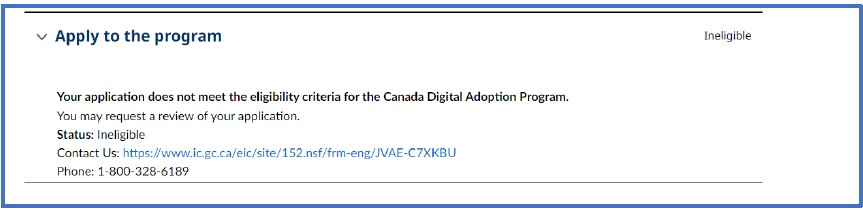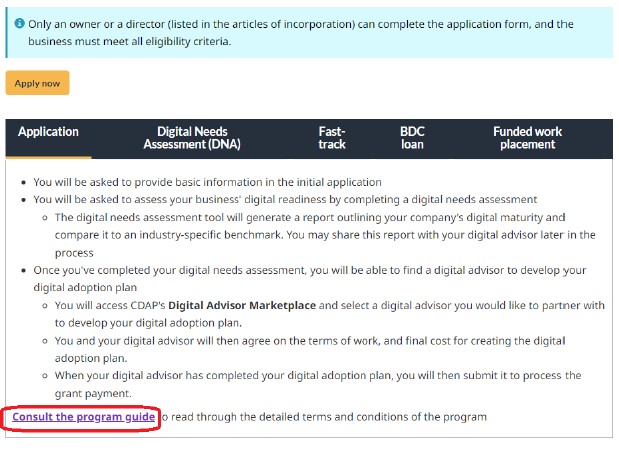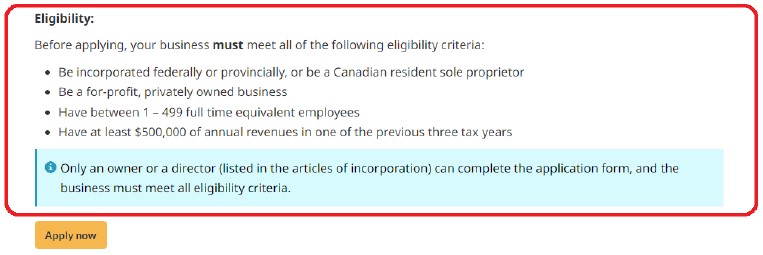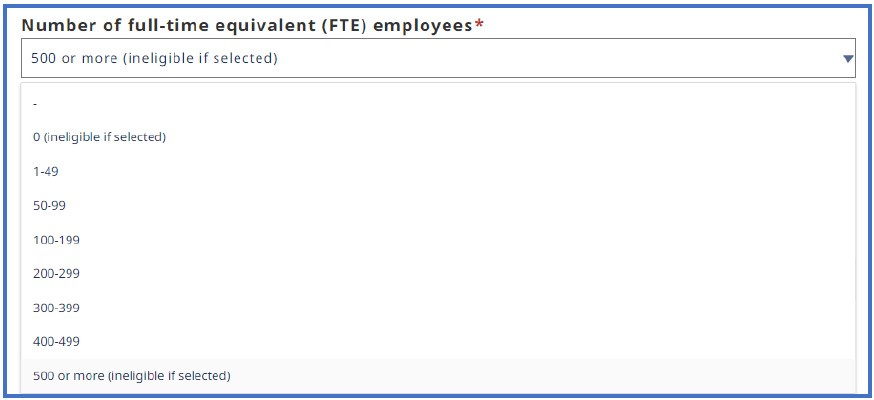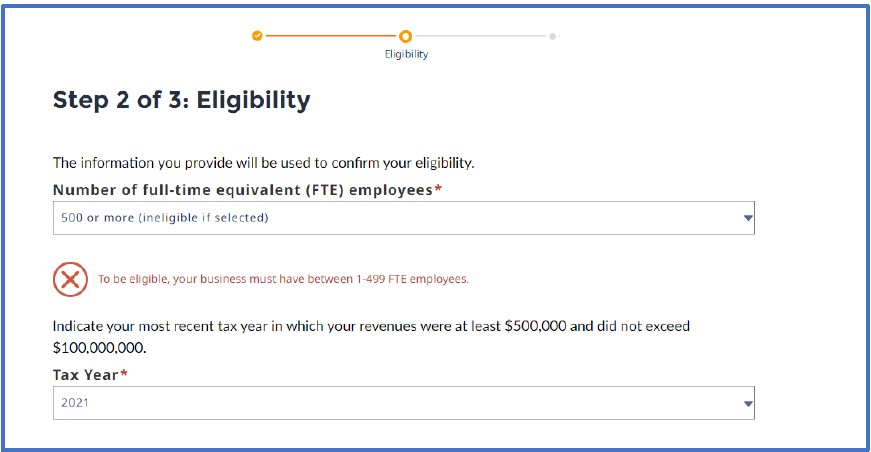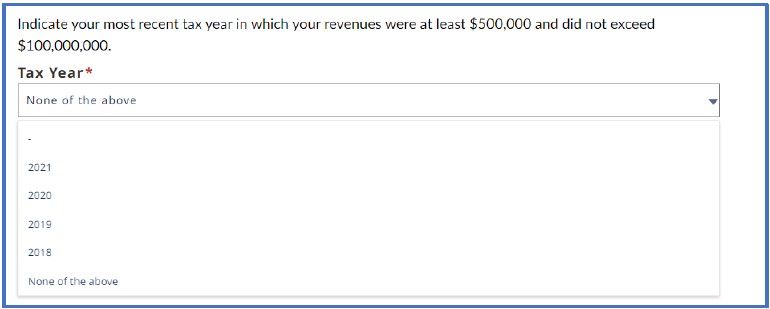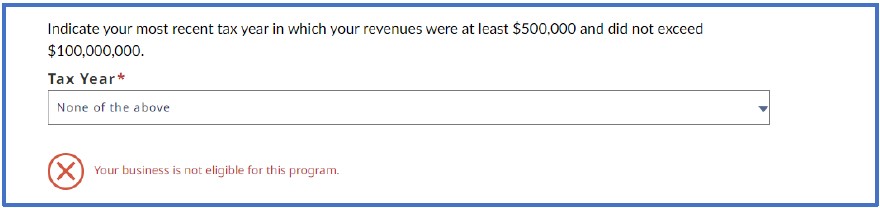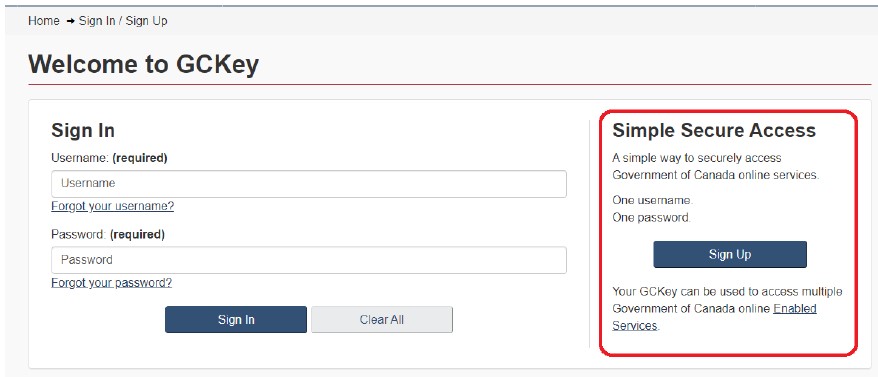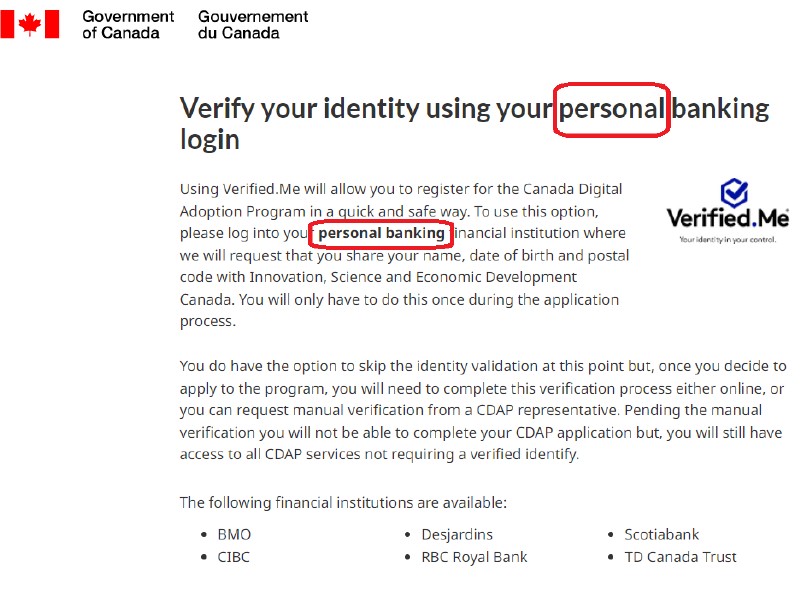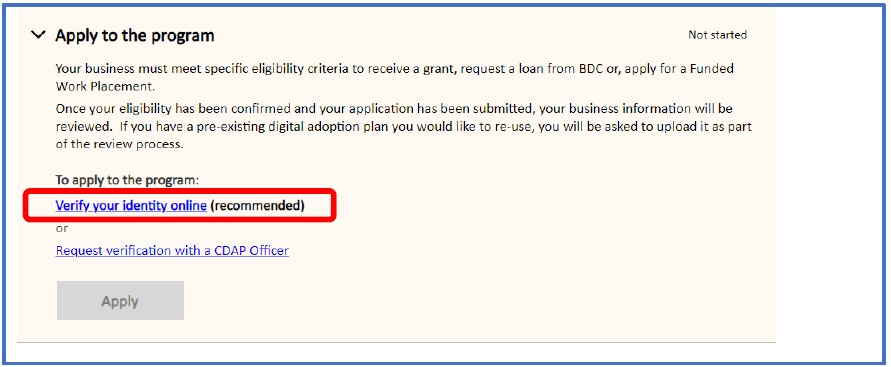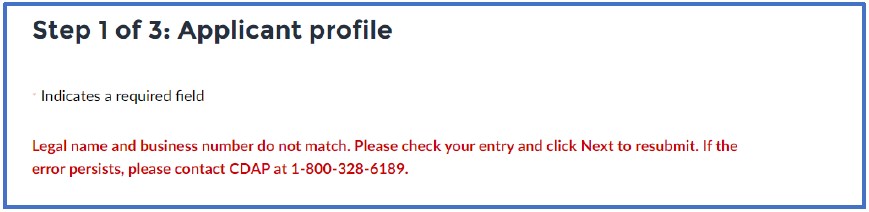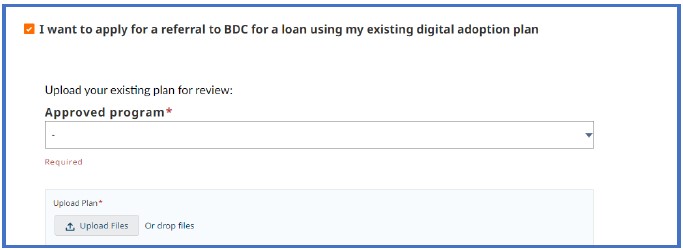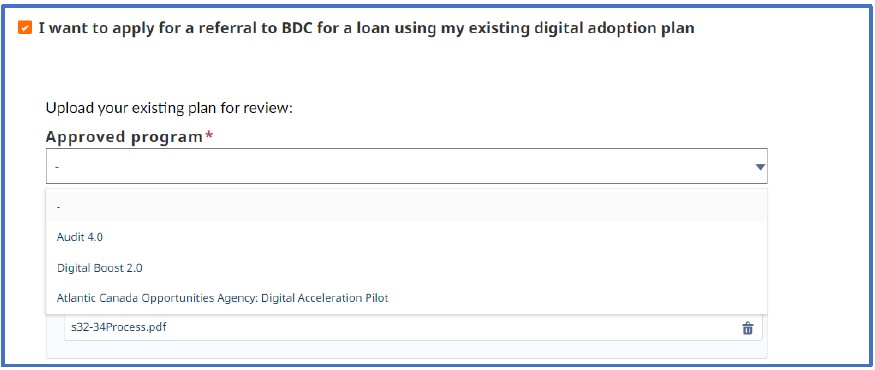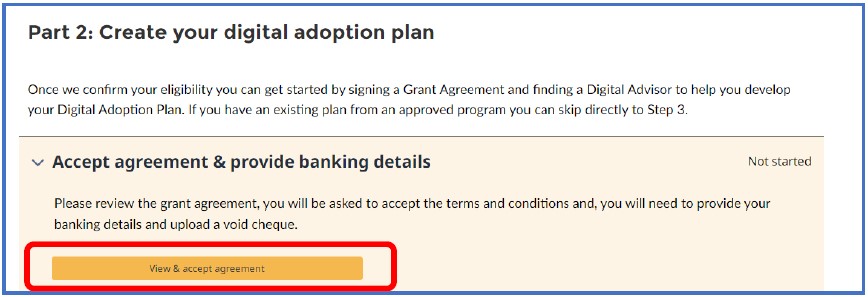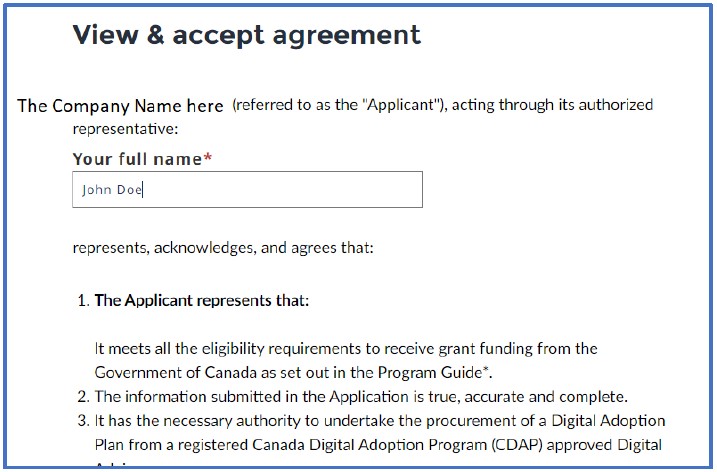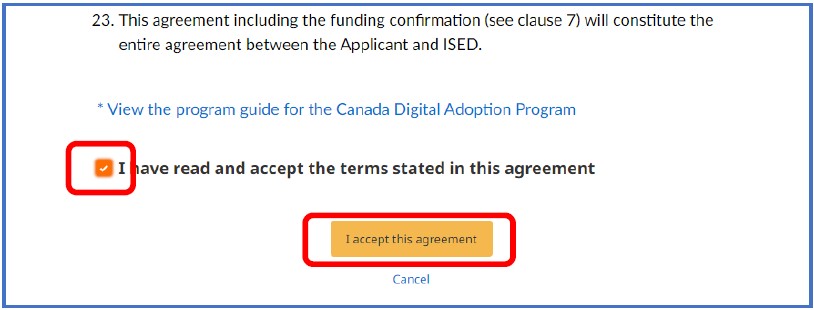CDAP Stream 2: Applicants Top 10 most common mistakes
Boost Your Business Technology
Based on version 0.1 – Last updated on April 5, 2022 published by CDAP
CDAP has compiled the most common mistakes made by applicants when applying for the “Boost Your Business Technology” component. The following sections explain in more detail these top reasons, which can be summarized as follows:
- Applicant is not aware of or does not meet the eligibility criteria
- Applicant is not an owner/administrator
- The number of full-time equivalent employees is not within the eligibility range of 1 to 499 FTE
- No revenue in the eligibility range in the last 3 years
- Applicant is trying to log in using his/her CRA login information
- Applicant does not use his/her personal bank identifier for automatic identity verification
- Applicant opts for the non-automated identity verification option, which creates long delays
- The legal name of the business is not spelled as it appears on the CRA Notice
- Applicant uploads the wrong document for the BDC Fast Track option
- Approved applicant is wondering what the next steps are or does not know where to find the grant agreement to sign
For reasons1 through 4, if the application does not meet the eligibility criteria, the applicant will receive an email to that effect, and the CDAP system will display a message similar to the following:
1. Applicant does not know or does not meet eligibility criteria
Eligibility Criteria: Not all applicants review the eligibility criteria before applying. Many attempt to submit applications without understanding all eligibility criteria. An overview of eligibility criteria is available on the CDAP system entry point (Stream 2 – Boost Your Business Technology). The eligibility criteria overview can be found right HERE.
The complete list of eligibility criteria is also available in the program guide: Boost Your Business Technology: Program Guide (canada.ca). Section 1.2 of the program guide contains the complete list of eligibility criteria.
2. Applicant is not an owner/administrator
If an applicant is not aware of the eligibility criteria and submits an application even though they are not an administrator (for corporations) or owner (for sole proprietors) of the business, they will receive an email indicating that their application does not meet the CDAP eligibility criteria.
3. The number of full-time equivalent employees does not fall within the eligibility range
Companies must have between 1 and 499 full-time equivalent employees. A full-time equivalent (FTE) employee is defined as an employee receiving a T4 “Statement of Remuneration Paid” slip from the applicant. An FTE is defined as an employee paid for at least 30 hours per week. Part-time employees should be counted as fractions of an FTE based on their number of hours worked relative to an FTE.
To ensure that applicants do not submit ineligible applications, applicants receive immediate feedback on the eligibility of the application form based on their selections.
If applicants select an ineligible choice, they will not be able to submit their application.
In addition, for all applications submitted, CDAP performs an eligibility check with the Canada Revenue Agency. If the company’s information does not meet the prescribed threshold, the applicant will receive an email indicating that the application does not meet CDAP eligibility criteria.
Figure 1 – The first and last options will generate the message below.
Figure 2 – The applicant will not be able to continue with the submission process if they choose the first or last option from the list above.
4. No revenue in the eligibility range for the past 3 years
The business must have annual revenues of at least $500,000, but not more than $100,000,000, in any of the three years prior to the application date.
To ensure that applicants do not submit ineligible applications, applicants receive immediate feedback on the eligibility of the application form based on their selections.
If applicants select an ineligible choice, they will not be able to submit their application.
In addition, for all applications submitted, CDAP performs an eligibility check with the Canada Revenue Agency. If the company’s information does not meet the prescribed threshold, the applicant will receive an email indicating that the application does not meet CDAP eligibility criteria.
Figure 3 – The applicant must select an option from the list below. Valid options are the 4 years listed.
Figure 4 – The applicant will receive an error if the last option is selected and will not be eligible for the program.
5. Applicant is trying to log in using his/her CRA login information
The applicant is trying to log in using their Canada Revenue Agency (CRA) login information, which was previously called My GCKey.
Note: The GCKey used for CDAP is not tied to the log-in into the CRA site.
The applicant can choose either GCKey or the Trusted Connection Partner option. For the trusted connection partner options, no banking information is shared with CDAP or Innovation, Science and Economic Development Canada (ISED).
Figure 5 – The applicant is presented with two connection options.
The applicant can easily and immediately create a new GCKey account if they do not already have one.
Figure 6 – The applicant can easily and immediately create a new GCKey account if needed.
6. Applicant does not use his/her personal bank account information for automatic identity verification.
Some applicants use their business banking information when they are required to use their personal banking information when going through the automated identity validation system. Business accounts are not eligible for the automated identity verification process.
Note: Prior to entering the verification system, applicants are provided with an instruction page highlighting the need to use their personal bank ID.
7. Applicant chooses the non-automated identity verification option, which results in lengthy delays
Applicant Tip: To expedite the processing of their application, the applicant should choose the automated identity validation option through Verify.me by selecting the recommended option to “verify your identity online”.
If applicants select the non-automated identity verification validation option “request verification with a CDAP agent”, validating their identity must be done by scheduling a video call with a CDAP agent, which could take up to 10 business days.
Figure 7 – Only applicants whose identity is validated can enroll in the program. They can choose the online or manual option.
Applicants who are not able to use the automated solution can choose the non-automated identity validation option “request verification with a CDAP officer.” Applicants must then provide information according to the following instructions to assist CDAP agents in processing their application:
Once we receive your request, we will contact you to arrange a video call to manually verify your identity. ISED is available Monday through Friday from 8:30 am to 4:30 pm Eastern Time. Please indicate your meeting time preference in the text box below. Please also include the company number, as well as the company name and zip code.
8. The legal name of the business is not spelled as it appears on the CRA Notice of Assessment
The applicant must spell the legal name of their business as it appears on their CRA Notice of Assessment.
For example, the client omits the period at the end of “Inc.” or the client spells “incorporated” when they should write “Inc.”
Figure 8 – If the legal name of the company is not spelled exactly as per the CRA information, it creates a mismatch error message.
9. Applicant uploads the wrong document for the CID Fast Track option.
Uploading the wrong documents: The applicant must upload a copy of the digital adoption plan they created through an eligible provincial or territorial program. Applicants who upload any documents other than their digital adoption plan produced by a recognized provincial/territorial program will not be eligible for the fast-track process (e.g. some applicants upload the results of their digital needs assessment (DNA) or another document).
Figure 9 – Applicant must upload a valid document from one of the approved programs.
CDAP recognizes digital adoption plans that are less than one year old from the following programs:
- Audit Industrie 4.0 Program (French only)
- Digital Boost 4.0
- Atlantic Canada Opportunities Agency: Digital Acceleration Pilot
- BDC Advisory Services
Figure 10 – SMEs must upload a plan that is less than one year old from one of the approved programs listed.
10. The approved applicant is wondering what the next steps are or does not know where to find the grant agreement to sign
The approved applicant often asks what the next steps are or where to find the grant agreement to sign.
The applicant needs to log back into the CDAP system. On the landing page, they will find the option to accept the grant agreement (and then provide bank details).
Figure 11 – Once the applicant has received the eligibility confirmation, they can log into the portal to accept the agreement and provide bank account information.
The applicant can then enter their name and indicate by checking the appropriate box that they have read and agree to the terms of the agreement and then select the “I accept this agreement” button. Note that the button is not activated until the box is checked.
Figure 12 – The applicant must enter their name at the top of the agreement.
Figure 13 – The applicant must acknowledge and click the button to accept the terms of the grant agreement.
For more details see our article: CDAP Stream 2: Frequently Asked Questions (FAQ)
To determine your eligibility immediately: Canada Digital Adoption Program— Grant assessment tool
Eric Magnan is a registered digital advisor with the CDAP.
We look forward to working with you to develop your digital adoption plan!
#CDAP